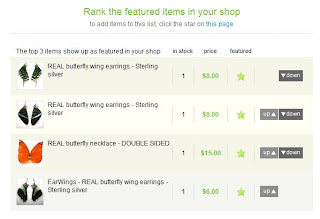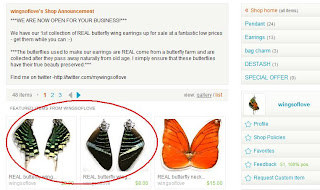
- Go to "Your Etsy" you will see a list of items in your shop like that in the picture bellow.
- Click on the little stars to make them turn GREEN. This means it is now a featured item.
- You can and should pick more then 3 items so when one sells it will be replaced.

- To change the order of your featured items click "rank featured" as circled bellow.

5. Now use the arrows to move your items up and down your featured list. The top 3 will show on the top of the 1st page of your shop. the extra items will be used to replace sold items.